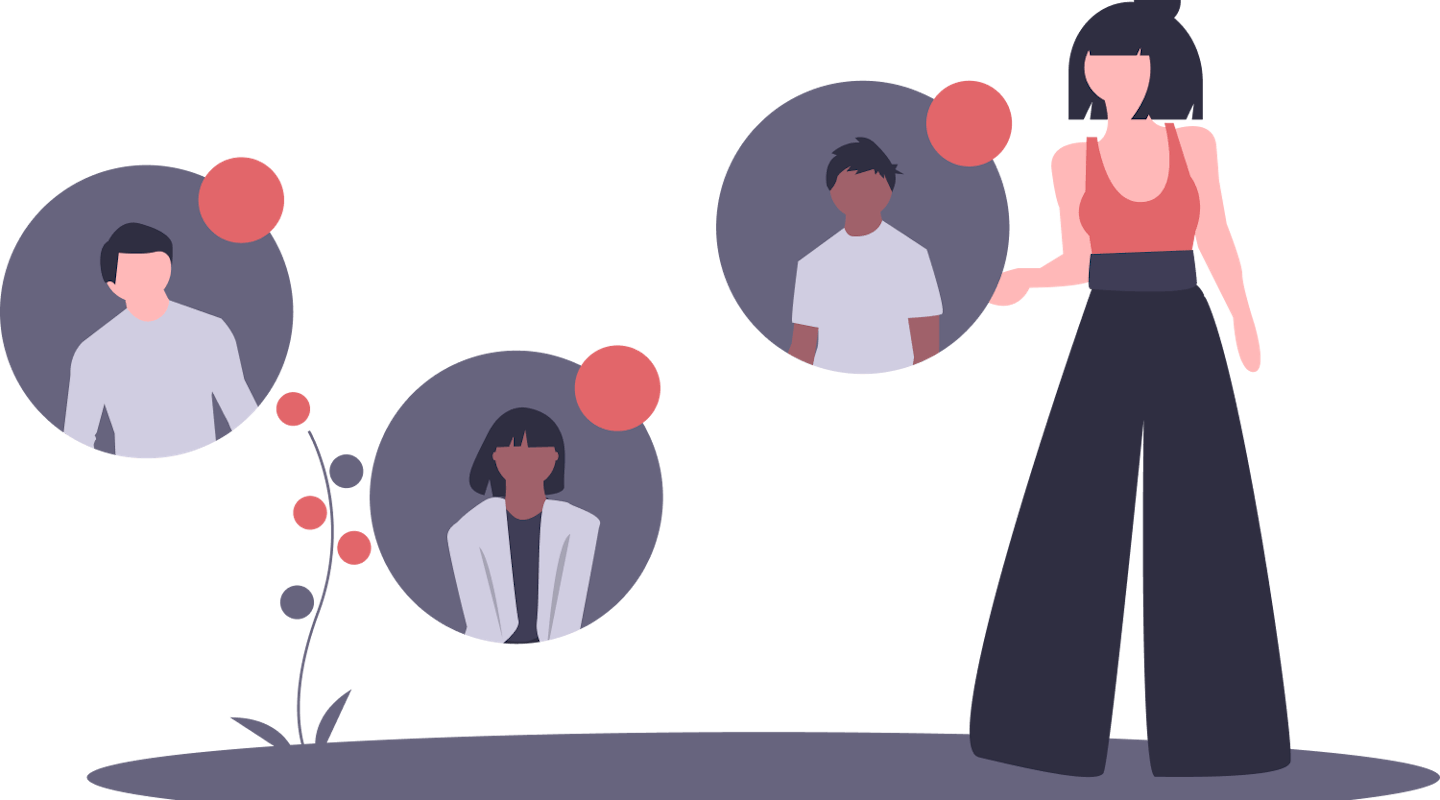Create a Coaching Relationship called John Coached by Paul
- On the web app, click Invite
- Select Mentoring
- Under the ‘New’ tab, choose ‘Sample Mentoring’, then click Next
- Enter a name for the Relationship - John Coached by Paul
- On the next screen, which asks you what is your role in the relationship, if you are not a part of the Relationship as a coach or a mentee, you can just skip it and click Done.
- Once the Coaching Relationship has been set up. 1) if you are an admin: you will see the admin mode People page (left). Click the add button, and select Coach. 2) If you are not an admin, you will be led to the Invite modal page (right). Click the Add User icon, and select Coach.
- You can search the Restvo directory for Paul, and once you have selected him, click Done.
Next, search and add John as a mentee - If any of the invitees are not yet on Restvo, you can add them by sending them an invitation link via email. To access the invitation link, click on the ‘Share’ button on the top right.
- John Coached by Paul is now successfully set up.
Contact the Restvo team
if you need any further assistance at our support email: hello@restvo.com or visit us at our website www.restvo.com
 By
By